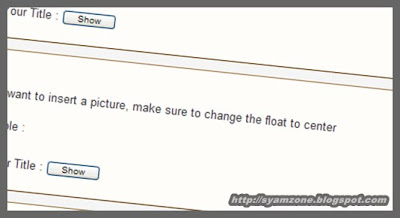
Cara mudah memasang spoiler untuk blogspot.
Contoh :
Your Title :
1. Masuk akaun Blogger.
2. Pilih 'Design'--> 'Add a Gadget'--> 'Html / Javascript'.
Copy kod di bawah dan Paste.
<div style="margin: 5px 20px 20px;"><div class="smallfont" style="margin-bottom: 2px;">Your Title : <input value="Show" style="margin: 0px; padding: 0px; width: 60px; font-size: 10px;" onclick="if (this.parentNode.parentNode.getElementsByTagName('div')[1].getElementsByTagName('div')[0].style.display != '') { this.parentNode.parentNode.getElementsByTagName('div')[1].getElementsByTagName('div')[0].style.display = ''; this.innerText = ''; this.value = 'Hide'; } else { this.parentNode.parentNode.getElementsByTagName('div')[1].getElementsByTagName('div')[0].style.display = 'none'; this.innerText = ''; this.value = 'Show'; }" type="button"> </div><br /><div class="alt2" style="margin: 0px; padding: 6px; border: 1px inset;background: #f5f5f5 none repeat scroll 0% 50%; -moz-background-clip: -moz-initial; -moz-background-origin: -moz-initial; -moz-background-inline-policy: -moz-initial; color: rgb(127, 69, 0); line-height: 1.5em;"><div style="display:none;">Text Atau Image Link Anda<br /></div></div></div>
3. Gantikan text berwarna biru mengikut kesesuaian anda.
4.Selamat Mencuba dan Happy Blogging.







