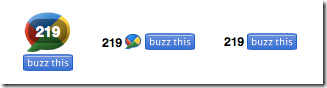
1. Sign in akaun blogger anda.
2. Pilih LAYOUT --> EDIT HTML.
3. Klik pada EXPAND WIDGET TEMPLATE seperti screenshot di bawah.
4. Cari kod ini.
<div class='post-header-line-1'/>
5. Copy kod di bawah dan letakkan selepas kod di atas.
<div style="float:right;padding:4px;">
<script type='text/javascript'>
njuice_buzz_url = '<data:post.title/>';
njuice_buzz_title = '<data:post.url/>';
njuice_buzz_share = 'reader';
</script>
<script type='text/javascript' src='http://button.njuice.com/buzz.js'/>
</div>
<script type='text/javascript'>
njuice_buzz_url = '<data:post.title/>';
njuice_buzz_title = '<data:post.url/>';
njuice_buzz_share = 'reader';
</script>
<script type='text/javascript' src='http://button.njuice.com/buzz.js'/>
</div>
6. Sekiranya anda tidak menjumpai kod no.4. Cari kod ini dan letakkan di sebelumnya.
<data:post.body/>
7. Setelah selesai pilih PREVIEW.
8. Sekiranya anda berpuas hati pilih SAVE TEMPLATE.
9. Selamat Mencuba.
Sumber NJuice.com









2 comments:
google buzz is really interesting feature by google, because we always spend our time with gmail and we have very less time to switch on twittor for our personal or company working, so buzz helps us for that purpose.
thanks for lighting on this point.
Man that is awesome, as written this is very interesting to me. With the site it looks like I can refer some friends
Post a Comment